I’m currently following the VMware Cloud Foundation: Planning, Management, Operations [V4.3] – On-Demand training. This is great training but, I think, due to the number of infrastructure resources needed for this kind of lab environment, there is only video content.
If I don’t play with the product, I can’t speak about it. Then here we are LAB TIME!
A few months ago, I saw tweets from SDDC Commander about VCF Lab Constructor. A server with enough resources later, let’s deploy my first VCF.
Note: Deploying a VCF lab is not the key point with this product. All the architecture and day 0 tasks are where all the fun is.
For my first deployment in VCF 4.4, I chose the newbie mode:
– Single ESXi (256GB RAM, Dual Socket Xeon Silver) & no vCenter, single datastore (1.6 Tb SSD), vSS.
– All the management domain is deployed by VCF Lab Constructor.
On the jump host, you’ll need:
– PowerShell & PowerCLI
– Notepad++, Putty and good web browser (not Edge)
– All the sources for the VCF Lab Construtor
– OVF for the cloud builder VM
Below few key points of this setup. Everything is detailed in the VCF Lab Constructor.
Configure a dedicated port group on your ESXi:

Your jump host needs to have a nic on your network and one the VCF one. It is important to tag the VLAN on the Windows side:
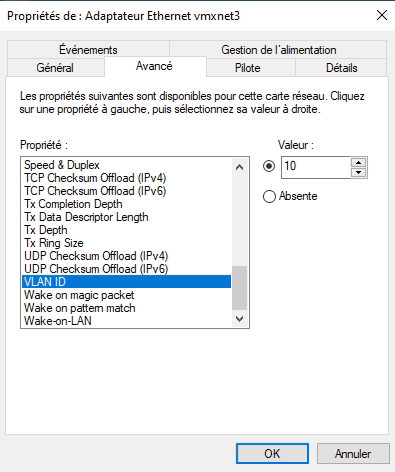
Edit the JSON file “NOLIC-44-TMM-vcf-ems-public.json” and add the license needed at lines 20, 98, and 188:

Start VLCGUI with right-click execute with PowerShell:

In my case, I click on automated:

Type information needs for your ESXi and click Connect:

By default, the JSON file will be found, but double-check… who knows. Do the same operation for the cloud builder VM OVA:

After clicking on validate, everything should be green.
If so, click on Construct!:

In my case, the deployment started around 9:50pm

And the environment was available at 00:12am:
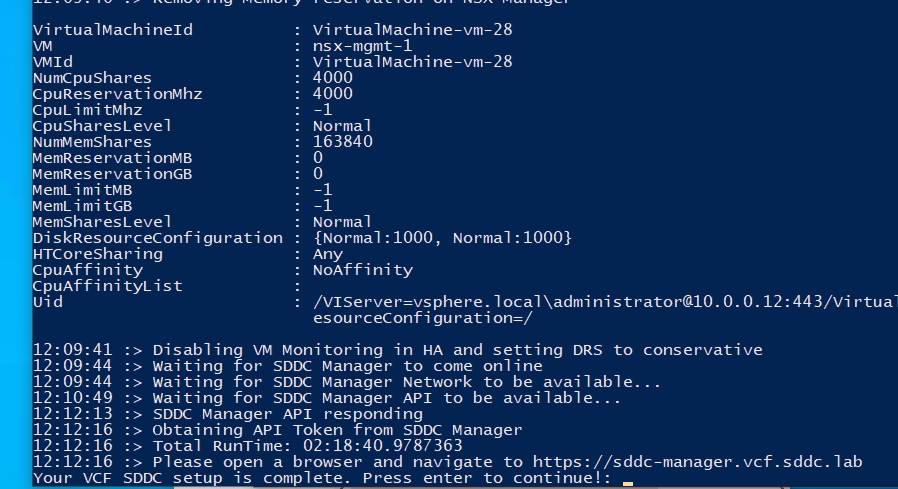
You have now the strict minimum for a management domain : SSDC Manager, vCenter, NSX T Manager (not clustered), and 4 ESXis with vSAN configured:

KUDOS for Ben Sier and Heath Johnson!
Links for VCF Lab Constructor:
– Questions about VCF ask @sddccommander
– Support for VLC on Slack vlc-support.slack.com
– Public join link for Slack: https://tiny.cc/getVLCSlack

